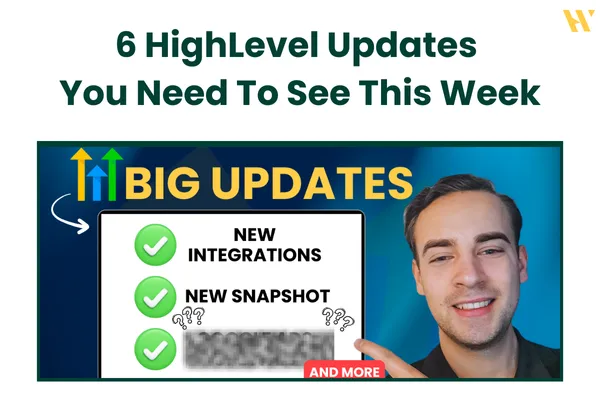
6 GoHighLevel Updates You Should Know This Week: Domains Refresh, EU Ad Compliance, New Integrations and More
Introduction
GoHighLevel keeps moving fast with updates that remove friction for agencies and business users. Week 38 brings six practical improvements that touch core parts of your daily workflow. From easier domain management and broader phone number coverage to must-do compliance for Google Ads and fresh integrations for your stack, each update is aimed at making everyday operations simpler and more resilient.
This walkthrough breaks down what changed, why it matters, and how to put the new tools to work. If you build funnels, run ads, or manage client operations inside GoHighLevel, these notes will help you adopt the changes with confidence.
1) Improved Phone Number Coverage
GoHighLevel expanded direct phone number purchasing to additional countries. If you run international campaigns or support clients outside your home market, this matters because it reduces setup time and helps you get local presence faster.
Why it matters
Local numbers can lift answer rates and trust. Being able to purchase within GoHighLevel shortens the path from plan to launch. You avoid hopping between providers, which streamlines provisioning and reduces chances of misconfiguration.
How to use it
Within your sub account, navigate to the phone settings and check availability for your target country. Validate that your call flows, tracking, and workflows tag each new number correctly. If you use multiple brands or client locations, adopt a naming convention so reporting stays clean.
Quick tip
Test inbound and outbound flows from a separate device in the destination country if possible. If not, coordinate with a teammate on the ground or a client contact. Verify caller ID displays as expected and that voicemail drops and SMS automations trigger correctly.
2) Refreshed Domains Page with Easier Purchasing and Transfers
GoHighLevel shipped a refreshed Domains experience that focuses on clarity and speed. You can now purchase a domain directly, or transfer an existing one from supported registrars, with far less wrestling with DNS. Recent platform work also continues to reduce manual DNS steps for email deliverability by automating authentication wherever possible.
Why it matters
Domains are the foundation of funnels, websites, and email. Fewer manual DNS edits means fewer deployment delays and fewer tickets due to propagation or record typos. Centralizing domain actions inside GoHighLevel keeps your stack lean and onboarding simpler for clients.
What you can do now
Purchase new domains inside your sub account with straightforward pricing and multi-year options.
Transfer in supported domains so you manage more of your stack from one screen.
Rely more on in-platform guidance for DNS and deliverability, which lowers the risk of misconfiguration.
Process notes
If you manage a mixed portfolio, you may find that some registrars transfer in while others are not yet supported. Keep a short registrar inventory for each client so you can decide on the fastest path. When a full transfer is not available, document the critical DNS records that GoHighLevel expects and lock a playbook for consistency across teammates.
Adoption checklist
Audit active domains per client and tag those controlled outside GoHighLevel.
For supported registrars, plan a staged transfer during low traffic hours.
Confirm SSL status post transfer and retest funnels, forms, and payment pages.
Recheck email authentication and run test sends to common inbox providers.
3) EU Political Ads Declaration for Google Ads Campaigns
GoHighLevel added a required declaration inside the Google Ads workflow. When you set the geographic location for a campaign, you now see a field that asks whether the campaign contains EU political ads. You must choose yes or no. If you do not declare, the campaign will not publish.
Why it matters
Regulatory requirements can block spend even when you target outside the European Union. This field prevents unintentional violations and ensures your campaigns continue serving once reviewed by Google systems.
Best practice
Update any existing Google Ads campaigns managed inside GoHighLevel. Open each campaign, visit audience control under geographic location, and select the appropriate option. Document this step in your ad launch checklist so new campaigns are compliant on day one.
Team ops tip
Create a short Loom or one-pager for your media buyers and account managers that shows where the field lives and how to set it. Add a QA checkbox in your internal pre-launch form so nothing slips through.
4) New Height and Width Controls in the Page Builder
The page builder now supports more precise height and width controls, with desktop and mobile specific styles and multiple unit options such as pixels, percentages, and auto. The result is more predictable layouts with less reliance on custom CSS.
Why it matters
Speed. You can achieve cleaner responsive layouts without stepping outside the builder. That reduces handoff friction between designers and implementers and helps non-technical teammates produce on-brand pages.
How to use it well
Set container sizes with percentages for fluid sections that adapt across breakpoints.
Use pixel values for components that must remain fixed, such as buttons or badges that rely on specific visual balance.
Toggle between desktop and mobile views while adjusting so you can catch oversize headings or cramped sections early.
Pair new sizing options with a component inventory. If you have standard hero, testimonial, and pricing blocks, bake the sizing rules into your templates to keep everything consistent.
Common pitfalls to avoid
Shrinking a container on mobile without reducing font size will still overflow. Adjust typography tokens or component presets in tandem.
Going to 100 percent width on nested elements can break the intended gutter rhythm. Start at 80 percent and nudge up.
5) New Integrations: Google Contacts, Notion, Airtable, and ClickUp
GoHighLevel added native integrations with Google Contacts, Notion, Airtable, and ClickUp. You can sync contacts, trigger workflows from project updates, and keep key records aligned without manual export and import routines.
What this unlocks
Google Contacts to CRM: keep client and lead details synchronized so sales and service teams work from current records.
Notion: push or pull structured data for content calendars, SOPs, or client portals, then trigger actions in GoHighLevel based on updates.
Airtable: sync records for campaigns, offers, or product catalogs and automate changes to statuses or follow ups.
ClickUp: use task changes as workflow triggers, for example moving a task to Ready for Review can notify a client or create a pipeline opportunity.
Implementation tips
Start with one source of truth per entity. For contacts, decide whether Google Contacts or GoHighLevel owns the master record. Map fields intentionally and limit which direction updates flow. Run a small pilot with a single client before enabling across your portfolio. Document the behavior of each integration with examples so future teammates can troubleshoot quickly.
6) New Templates and a Nutrition and Wellness Snapshot
New templates dropped across email, forms, surveys, and social previews. The headliner this week is a Nutrition and Wellness snapshot that includes a multi page website, a three step funnel, calendar booking, and supporting assets you can load into a sub account.
Why it matters
Snapshots accelerate launch. If you serve wellness coaches, gyms, or nutrition pros, you can deploy a website and lead flow in minutes, then swap copy and brand tokens. It shortens time to first lead and creates a consistent service package.
How to evaluate a new snapshot
Load into a sandbox sub account and preview every page.
Identify required custom values like promotion name, offer title, or business name and set defaults.
Wire up forms and calendars since these are often left unconnected until you choose your exact flow.
Run through the funnel as a user from landing page to booking to confirmation email.
Replace stock images and icons with your brand kit to avoid a generic feel.
Strategy Notes for Agencies
These six updates may feel tactical, but together they change how you plan and deliver work.
Scalable onboarding: Easier domain purchase and transfer keeps launches in one tool and helps junior staff execute confidently.
Lower compliance risk: The EU political declaration enforces a step that might be overlooked during a late night build.
Cleaner responsive design: The new sizing controls let you push more page work to non-developers and keep CSS debt lower.
System of record clarity: With new integrations, decide your master data locations now. This prevents sync loops and field collisions later.
Faster time to value: Industry snapshots give you an opinionated starting point. Package it as a productized offer and sell implementation plus customization.
What To Do Next
Update your ad launch checklist to include the EU political ads declaration for all Google Ads campaigns inside GoHighLevel.
Audit domains and pick candidates to purchase or transfer so you can streamline management.
Standardize page templates that take advantage of the new sizing controls and lock typography and spacing tokens.
Pilot one integration that offers the biggest win for your team. For many, Google Contacts or ClickUp will be the fastest impact.
Clone the Nutrition and Wellness snapshot in a test sub account and note all custom values and missing connections so delivery is smooth when a real project appears.
Watch the Full Walkthrough
See every update in context and watch a live demo of the snapshot and builder controls in the video.
👉 https://www.youtube.com/watch?v=EMBEJ95scPo
