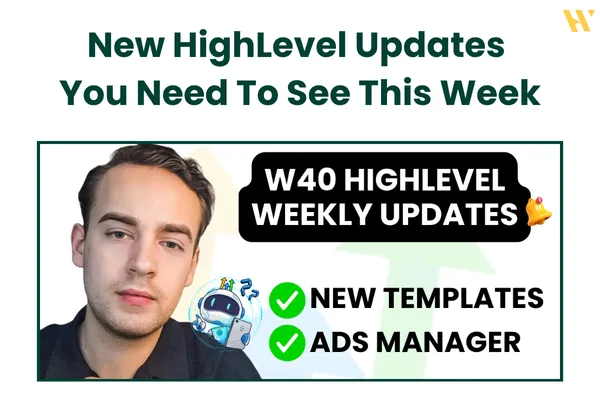
GoHighLevel Week 40 Updates: New Sub-Account View, Legal Snapshot, LinkedIn Ads, Recurring Webinars, and Faster Form Building
Watch the full video here: https://www.youtube.com/watch?v=F5TfIXSSqRQ
GoHighLevel’s Week 40 update is a productivity boost for agencies and solo marketers who want to move fast and reduce the number of clicks in their daily workflow. This week’s highlights focus on speed, clarity, and better campaign execution. If you manage multiple sub accounts, build funnels for clients, run ads across platforms, or host recurring webinars, there is something here that will save you time and help you avoid costly mistakes.
Below is a detailed breakdown of everything covered in the video, including how each feature helps you work smarter inside HighLevel.
1) New Sub Account List View for Agencies
Agencies with five sub accounts or five hundred need a clean way to see status at a glance. The new view delivers exactly that. You can quickly scan which sub accounts are active or paused, the creation date, and whether a payment method is added or pending. Columns are customizable, so if you care more about last activity than payment method, you can switch the view to show what matters most.
Bulk actions are now easier. That means faster housekeeping across a large client roster. This layout also sets the stage for Smart Lists, which will roll out soon to give you even more control over filtering and segmenting sub accounts.
Why it helps: Less time clicking into individual accounts. More visibility in one screen. A faster way to manage growth as you sell and service more clients.
2) New Templates and a Full Compensation Lawyer Snapshot
HighLevel added new website and funnel templates plus a complete snapshot for a Compensation Lawyer niche. If you work with legal clients, this snapshot saves hours of setup and gives you a best practice framework from day one.
Inside the snapshot you will find:
Calendar setup: Prebuilt appointment types like Public Claims and Workplace Injury, plus a default 30-minute consultation. Adjust availability at the agency level and the calendar slots sync to your appointment page.
Pipeline stages: A detailed legal pipeline that covers new lead, initial contact, hot lead, qualified lead, consultation, evaluation and agreement, abandoned lead, evidence gathering, negotiation, litigation, settlement, and post-case follow up. This mirrors a real legal journey so your reporting lines up with client expectations.
Funnel pages: An offer page with a lead magnet, an appointment page, and a thank you page. The funnel uses custom values so your offer name and key labels update everywhere from a single place.
Website pages: A fully functional 6-page website with Home, About, Services, Team, Contact, and a Link in Bio page. The Link in Bio layout feels similar to link aggregators and is handy for social profiles.
Automations: Marketing workflows for new leads, appointment confirmation, and no show handling. The new lead nurture starts with email and SMS, asks a simple qualifying question, and uses conditional logic to update the contact to hot lead if they reply. When a booking occurs, the system moves the contact to the booking stage and sends confirmations at smart intervals.
Why it helps: You can launch a legal marketing program quickly, with a polished funnel, working website, and tested automations. Custom values keep your messaging consistent across funnels and sites without manual edits.
3) How to Use Custom Values for Faster Offer Updates
The snapshot demonstrates a practical use of custom values. If your headline reads “Claim your [Promotion Name]” and you decide to switch the offer from Checklist to Free Ebook, you do not need to edit multiple headlines and CTAs. Update the value once in Settings under Custom Values and the change appears across every funnel and page that references it.
Why it helps: Consistency at scale. Less room for error when you maintain multiple funnels for a single brand.
4) Forms, Consent, and Redirects that Guide the Lead Journey
The legal funnel collects full name, email, phone, and consent for SMS and email. After submission, the lead receives the promised guide and is redirected to the appointment page. The experience is simple and aligns with how legal prospects want to engage. Sundays are blocked by default in the calendar, and you can adjust time zone and availability inside Calendar settings.
Why it helps: Compliance, clarity, and a natural next step from lead magnet to scheduled consultation.
5) LinkedIn Ads Integration in Ad Manager
HighLevel’s Ad Manager now supports LinkedIn, alongside Meta and Google. You can connect LinkedIn ad accounts and build either lead generation or website traffic campaigns from within HighLevel.
The presenter notes that many media buyers still prefer in-platform management for large budgets on Meta. That said, for accounts spending around 50 USD per day, HighLevel can be a convenient hub to see ads across platforms and to keep basic management in one place.
Why it helps: Centralized visibility and simple campaign builds for teams that want a single dashboard for Meta, Google, and LinkedIn.
6) Meta Ads Quality of Life Updates and Compliance Hints
Certain countries enforce additional restrictions for specific categories. Australia, Taiwan, and Singapore are examples where financial services require extra steps. HighLevel now alerts you before you waste time writing copy and building creatives that will not get approved. There is also a “Get Offer” CTA option for Meta lead gen campaigns.
Why it helps: Fewer rejected ads. More time focused on campaigns that can actually run.
7) Recurring Webinars Without Manual Date Changes
If you run weekly or monthly webinars, you no longer need to update the date after each session. The new recurring webinar setting lets you create a schedule that repeats daily, weekly on selected days, or monthly. Set the pattern once and avoid landing pages that show an expired countdown.
Why it helps: Protects your ad spend and prevents user confusion. Your funnel stays fresh without manual edits.
8) Clone Elements in Surveys and Quizzes
You can now duplicate slide elements in the survey and quiz builder. If your slide uses an image, headline, and caption with specific sizes and spacing, cloning keeps styling intact. Just hover over the element, click the clone icon, and reuse the exact design.
Why it helps: Faster builds with consistent design across multi-step experiences.
What This Means for Agencies and Marketers
Time is the most valuable resource in an agency. This week’s set of updates helps you protect it.
The sub account view reduces clicks and surfaces the right signals in one place.
The legal snapshot offers an almost plug-and-play path from traffic to booked consultations.
Custom values standardize messaging across assets so updates take seconds.
LinkedIn integration rounds out a basic tri-platform workflow inside HighLevel.
Meta compliance hints help you avoid dead-end builds for restricted categories.
Recurring webinars keep your conversion path aligned with your ad calendar.
Cloning in the survey and quiz builder ensures design consistency without extra rebuilds.
If you are building on HighLevel for multiple industries, this is also a reminder to lean on snapshots and custom values. Start with a vertical-specific base, wire up your automations, and let the system do the heavy lifting across pages, funnels, and workflows. When you need to pivot the offer, change it once and ship everywhere.
Watch the full walkthrough and see each feature in action: https://www.youtube.com/watch?v=F5TfIXSSqRQ
Quick FAQ
Does the legal snapshot include both website and funnel assets?
Yes. You get a three-page funnel, a six-page website, and core marketing workflows that connect the journey from lead magnet to booked call.
Can I use the new sub account view if I only manage a few clients?
Absolutely. It is helpful for any agency that wants a quick status check for billing, activity, and account state.
Should I move all Meta management into HighLevel now that the Ad Manager has grown?
If you manage large budgets, you may still prefer Meta’s native interface for deep optimization. HighLevel remains a solid hub for cross-platform visibility and for smaller accounts.
How do recurring webinars affect my countdown timers?
You set the pattern once and the system updates upcoming sessions automatically, which keeps your page accurate after each event.
Can I clone entire survey slides or only elements?
You can clone elements so that sizing, fonts, and styles carry over. That is perfect for multi-slide surveys with repeated layout patterns.
Final Take
Week 40 is about practical wins. The platform trims steps from daily operations, protects your time from compliance pitfalls, and gives you better defaults for client builds. If your goal is to move faster without sacrificing quality, these updates will fit right into your workflow.
Watch the full video for the live demo and examples: https://www.youtube.com/watch?v=F5TfIXSSqRQ
